Using Airbyte connector to inspect github data
This article presents the deployment of an Airbyte Connector with Smart Data Lake Builder (SDLB). In particular the github connector is implemented using the python sources.
Airbyte is a framework to sync data from a variety of sources (APIs and databases) into data warehouses and data lakes. In this example an Airbyte connector is utilized to stream data into Smart Data Lake (SDL). Therefore, the Airbyte DataObject is used and will be configured. The general Airbyte connector handling is implemented in SDL, which includes the 4 main steps:
spec: receiving the specification of the connectorcheck: validating the specified configurationdiscover: gather a catalog of available streams and its schemasread: collect the actual data
The actual connector is not provided in the SDL repository and needs to be obtained from the Airbyte repository. Besides the list of existing connectors, custom connectors could be implemented in Python or Javascript.
The following description builds on top of the example setup from the getting-started guide, using Podman as container engine within a WSL Ubuntu image.
The github connector is utilized to gather data about a specific repository.
Prerequisites
After downloading and installing all necessary packages, the connector is briefly tested:
- Python
- Podman or Docker
- SDL example, download and unpack:
git clone https://github.com/smart-data-lake/getting-started.git SDL_airbyte
cd SDL_airbyte - download the Airbyte repository
Alternatively, only the target connector can be downloaded:
git clone https://github.com/airbytehq/airbyte.gitHere the Airbytesvn checkout https://github.com/airbytehq/airbyte/trunk/airbyte-integrations/connectors/source-githubairbyte/airbyte-integrations/connectors/source-github/directory is copied into theSDL_airbytedirectory for handy calling the connector.
[Optional] Inspect the connector specification
The first connector command spec provides the connector specification. This is the basis to create a connector configuration. To run the connector as is, the Python airbyte-cdk package needs to be installed and the connector can be launched:
- Install Python airbyte-cdk:
pip install airbyte_cdk - try the connector:
This provides a JSON string with the connector specification. The fields listed under
cd SDL_airbyte
python source_github/main.py spec | python -m json.toolpropertiesare relevant for the configuration (compare with the configuration used later).
Configuration
To launch Smart Data Lake Builder (SDLB) with the Airbyte connector the following needs to be modified:
-
add the Airbyte DataObject with its configuration to the
config/application.conf:dataObjects {
ext-commits {
type = AirbyteDataObject
config = {
"credentials": {
"personal_access_token": "<yourPersonalAccessToken>" ### enter your personal access token here
},
"repository": "smart-data-lake/smart-data-lake",
"start_date": "2021-02-01T00:00:00Z",
"branch": "documentation develop-spark3 develop-spark2",
"page_size_for_large_streams": 100
},
streamName = "commits",
cmd = {
type = CmdScript
name = "airbyte_connector_github"
linuxCmd = "python3 /mnt/source-github/main.py"
}
}
...
stg-commits {
type = DeltaLakeTableDataObject
path = "~{id}"
table {
db = "default"
name = "stg_commits"
primaryKey = [created_at]
}
}Note the options set for
ext-commitswhich define the Airbyte connector settings. While theconfigvaries from connector to connector, the remaining fields are SDL specific. ThestreamNameselects the stream, exactly one. If multiple streams should be collected, multiple dataObjects need to be defined. InlinuxCmdthe actual connector script is called. In our case we will mount the connector directory into the SDL container. -
also add the definition of the data stream action to pipe the coming data stream into a
DeltaLakeTableDataObject:actions {
download-commits {
type = CopyAction
inputId = ext-commits
outputId = stg-commits
metadata {
feed = download
}
}
... -
Since Airbyte will be called as Python script in the sdl container, we need to (re-)build the container with Python support and the Python
airbyte-cdkpackage. Therefore, in the Dockerfile we add:RUN \
apt update && \
apt --assume-yes install python3 python3-pip && \
pip3 install airbyte-cdk~=0.1.25and rebuild
podman build . -t sdl-spark
Now we are ready to go. My full SDLB config file additionally includes the pull-request stream.
Run and inspect results
Since the data will be streamed into a DeltaLakeTableDataObject, the metastore container is necessary. Further, we aim to inspect the data using the Polynote notebook. Thus, first these containers are launched using (in the SDL example base directory):
./part2/podman-compose.sh #use the script from the getting-started guide
podman pod ls
With the second command we can verify the pod name and both running containers in it (should be three including the infra container).
Then, the SDLB can be launched using the additional option to mount the Airbyte connector directory:
podman run --hostname localhost --rm --pod sdl_airbyte -v ${PWD}/source-github/:/mnt/source-github -v ${PWD}/data:/mnt/data -v ${PWD}/target:/mnt/lib -v ${PWD}/config:/mnt/config sdl-spark:latest --config /mnt/config --feed-sel download
The output presents the successful run of the workflow:
2022-03-16 07:54:03 INFO ActionDAGRun$ActionEventListener - Action~download-commits[CopyAction]: Exec succeeded [dag-1-80]
2022-03-16 07:54:03 INFO ActionDAGRun$ - exec SUCCEEDED for dag 1:
┌─────┐
│start│
└───┬─┘
│
v
┌───────────────────────────────────────┐
│download-commits SUCCEEDED PT11.686865S│
└───────────────────────────────────────┘
[main]
2022-03-16 07:54:03 INFO LocalSmartDataLakeBuilder$ - LocalSmartDataLakeBuilder finished successfully: SUCCEEDED=1 [main]
2022-03-16 07:54:03 INFO SparkUI - Stopped Spark web UI at http://localhost:4040 [shutdown-hook-0]
Launching Polynote localhost:8192 in the browser, we can inspect data and develop further workflows. Here an example, where the commits are listed, which were committed in the name of someone else, excluding the web-flow. See Polynote Notebook
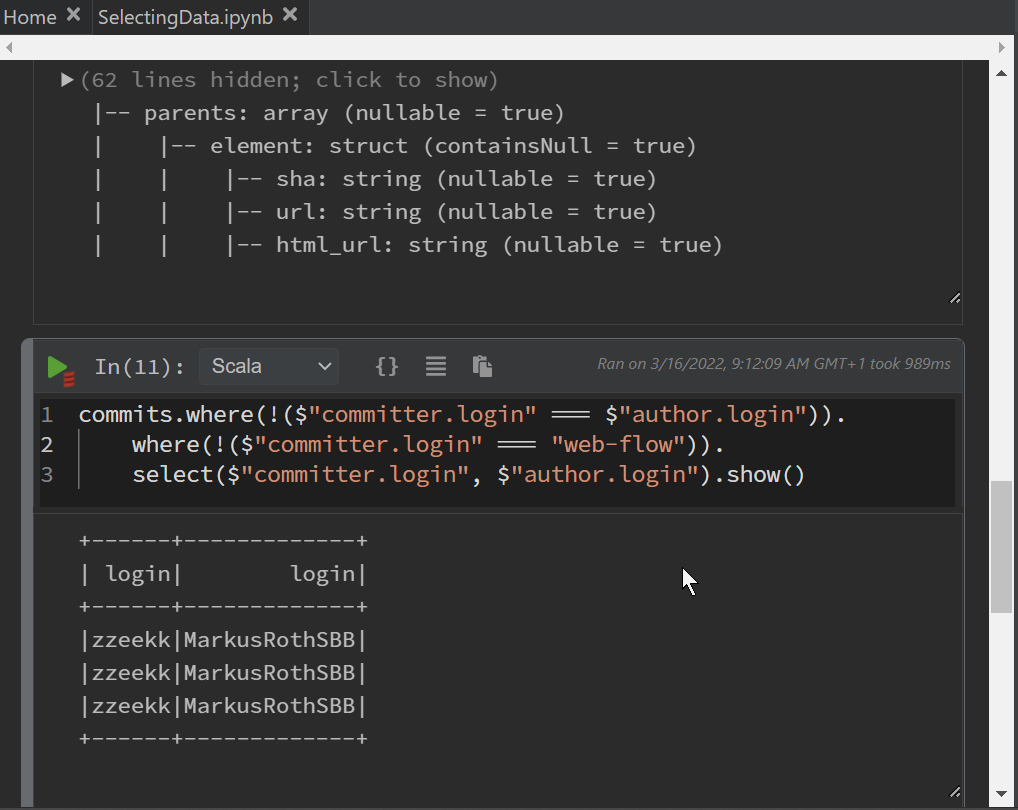
Summary
The Airbyte connectors provide easy access to a variety of data sources. The connectors can be utilized in SDLB with just a few settings. This also works great for more complex interfaces.